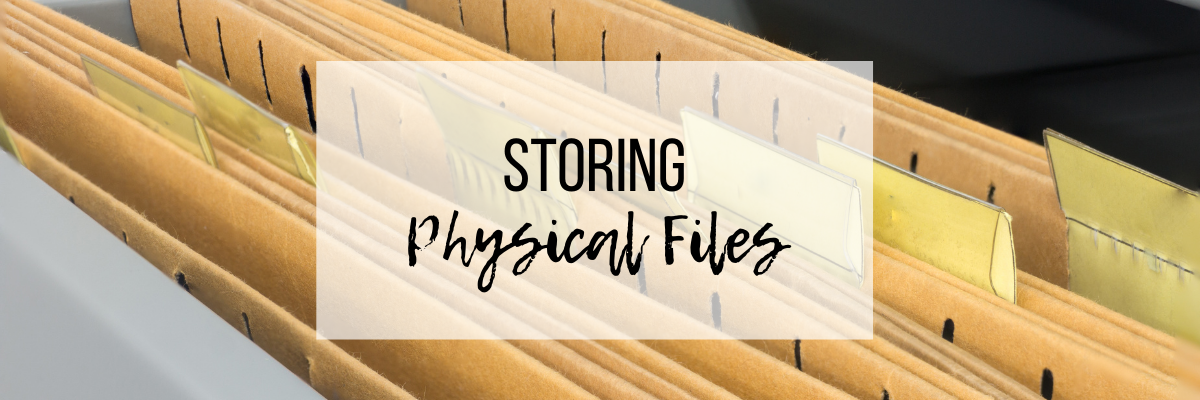File storage is a common task for people and businesses around the globe, however, many people lack knowledge of how to properly store files to protect and preserve them. Paper and digital media (CDs, USBs, Tapes, etc.) that hold information needs preservation for business, legal, or personal matters. Unfortunately, files are not stable. They physically and chemically deteriorate over time – especially when stored in an environment that does not have stable temperature or humidity levels. The New Zealand Government and Australian Government found file storage vitally important and have extensively researched how to properly store physical files and preserve them. From both National Archives, I was able to gather a sufficient amount of information to pass on file storage tips to our fellow American citizens.
Types of Files
One of the first and most important aspects of file storing is to determine what type of file it is. For business owners, this is important. There are three types of files: Active, Inactive and Archival. Active files are files that are currently being used in the business and they should be readily accessible to employees and employers. Active files should have a dedicated storage area at the work place and should be stored in a secure area to prevent any theft or loss of documentation. Inactive files should be moved out of work areas into storage dedicated to inactive files – on or offsite. Inactive files require a controlled environment with regulated temperature and humidity levels and protection from floods, pests, and light so that they can be preserved. Archival files are files that are inactive, but have value. This type of file requires the highest amount of care and preservation is a must. Archival files should be transferred at the earliest stage possible to a dedicated storage area – recommended that it be offsite and with conditions similar to inactive records. Regardless of the status of the file, all files require careful handling for preservation and protection.
Problems Arise if Files Are Not Maintained
Files need to be preserved so that businesses or anyone storing important documents do not lose vital information and can keep accurate records of their activities for legal matters. Files need to be protected so that crime is not an issue and deterioration is moderated. A lack of preservation and protection can lead to a business, government agency, or person to become a victim of identity theft, accused of fraud, become bankrupt and much more. People know how important files are and that is why many files are kept, but poor storage leads to problems.
Be Organized
When storing files, it is important to keep them all organized. Active, inactive, and archival files should be kept separate from one another. All files should be indexed with a classification system and be identified by its value. Bad organization when it comes to a storing files can be severely detrimental to a business, person or government agency. It leads to great emotional stress such as heartbreak, frustration, and anxiety when people lose important documents and files. Be organized, set up a classification system before you store, store similar items together, and keep files of different status separate from each other. Also, make sure that the person who is organizing files in storage is trustworthy.
Be Safe
Whoever is storing files needs to be a trusted authority. The last thing a business or person needs is someone who is not ethical, storing their vital files and documents. There is a chance they could be tampering with files and this could lead to many severe problems. Security should be a main concern for anyone storing important files and documents. Throughout history tampering with files has been a common problem for people. Be safe, make sure the right employees are handling important files and be sure to monitor files with security cameras. Storing files off site is a great option for anybody who has legally sensitive files that they need to store. A storage unit with a pin code accessed door and gate that is secure around the perimeter of the facility is a great option. Always be sure to store files in a safe environment.
Be Smart
Handling sensitive documents is nothing to mess around with and they should be handled and stored with great precaution. Unknown to many, mother nature is almost as big of a threat as human beings toward file preservation. Humidity, temperature, and light are all great threats to paper and digital media. Storing files in an environment that is clean, protected from light, protected from pests, with humidity levels between 30-50 percent and below 75 degrees is required for long term preservation of files. Do not eat or drink in the storage area, it attracts pests. Pack and shelve files with great care. Shelving should be made of durable, non-combustible metal (baked enamel or powder coated shelving for archival records). There should be enough aisle space between shelves for staff to remove or reshelve records safely. Digital media should be in plastic cases, paper files should have paper file covers, archival files should be stored in acid free cardboard or in plastic packaging that does not give off chemicals. All of these precautions will slow the deterioration of paper and digital media dramatically. However, different types of paper deteriorate differently and this is important.
Be Informed
Standard paper today is manufactured using an alkaline process that lengthens papers life expectancy, however, there are lots of different types of paper used today. The three common types of paper that are used are: recycled paper, thermal paper, and carbonless copy paper. Recycled paper is not archival quality and should not be used for permanent records. Recycled paper may contain impurities and has shortened cellulose fibers that makes it weaker and less durable than other papers. Thermal paper has a heat sensitive coating that holds printed images, but deteriorates with ease due to friction, heat or light. Not to mention, highlighter pens can dissolve the images on thermal paper. Thermal paper should always be photocopied. Carbonless copy paper is also not ideal for long term information retention and images printed on these papers are highly unstable. Any text or image on carbonless copy paper should be photocopied onto plain paper for long term preservation.
Preserving Files for a Long Time
It seems overwhelming to read about all the risks associated with improperly storing files, but really it can be easy with cautious handling. Here are some takeaway tips for file storage:
- Store files in an environment with temperatures below 75 degrees
- Store files in an environment with humidity levels below 50%
- Store files in an area that is protected from UV rays and intense light
- Handle files with clean and dry hands
- Do not use adhesive tape to repair tears, it causes discoloring
- Use polyester, polyethylene or polypropylene plastic sleeves to isolate photos or other documents
- Use stainless steal or plastic pins/clips to avoid rusting
- Store files in alkaline packaging to slow deterioration of acidic paper
- Keep out pests by leaving food and drink out of the storage area and shelving files 15 cm above the ground
- Store in corrugated board storage boxes to protect from humidity and temperature fluctuations
- Use offsite storage for archival and inactive files
- Make sure files are secure from theft by security cameras and a pin code locked area
- Do background checks on employees who handle important files beforehand
- Train staff on how to properly handle files
- Keep digital media away from magnetic fields, temperature or humidity fluctuations, and dust
- Photocopy all valuable documents
- Ensure files are safe from flooding and other natural phenomena
- Organize and index files before storing
- Continually monitor files
- Rent a climate controlled storage unit, do not rent a non-climate controlled unit
How can we help?
We specialize in storage, ensuring that any item that is weather sensitive – like paper or digital media - is protected. Humidity drives mold and mildew growth. Paper is one of the easiest target for mold and mildew because paper is thin and moisture can easily attach to it. Our new and climate controlled facility has regulated temperature and humidity levels – 59-72 degrees Fahrenheit and kept under 45% humidity. Air continuously circulates throughout our building, ensuring that dust and mold are not a problem. Our facilities also have top notch security systems. We log who comes in an out of our facilities with our pin code secured gate that informs our security system whose code is being entered. Our facilities are also monitored by security cameras 24/7. At our Schneider Storage facility we have the option of indoor storage. This building is perfect for businesses or anybody storing files. It is secured by a pin code activated door and monitored by security cameras in the hallways of the building. Moving carts are available to use for our customers because we take pride in accommodating our customers. For more information about how we can accommodate your file storage needs, contact our leasing agent through our website.